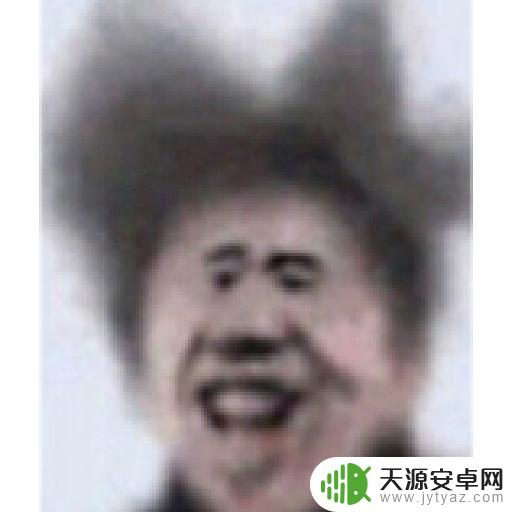手机调收音机频道,是一种非常方便的收听调频广播的方法,不论是在旅途中、户外运动或是日常生活中,只需打开手机,调整收音机频道,就能够收听到自己喜爱的广播节目。这种方法不仅方便快捷,而且还能够节约一些收音机的购买成本。接下来我们就来一起了解一下如何使用手机调收音机频道,享受更加丰富多彩的广播世界。
用手机收听调频广播的方法
具体步骤:
1.在我们手机的实用工具中找到“收音机”并点击打开;

2.手机页面此时为收音机页面,我们点击下方中间的“开启”按钮,此时手机会提示我们插入天线或者耳机;
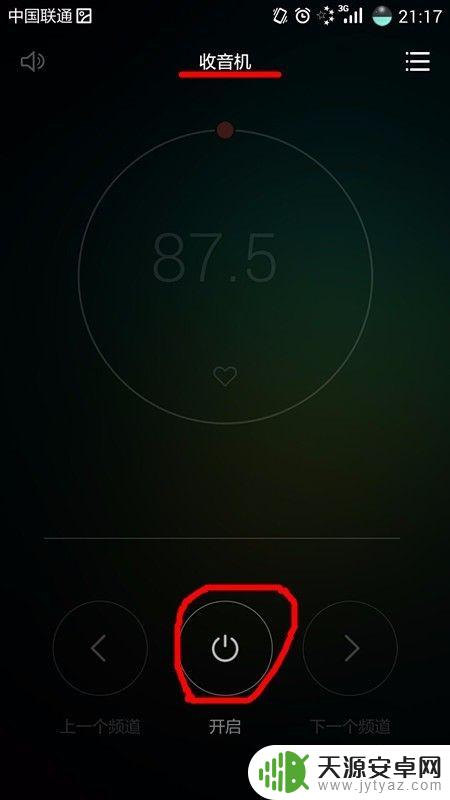
3.我们将耳机或天线插入手机的耳机孔中,这时页面的顶端会显示耳机图标;

4.这时,我们再次点击页面中间的“开启”按钮打开我们的手机收音机;
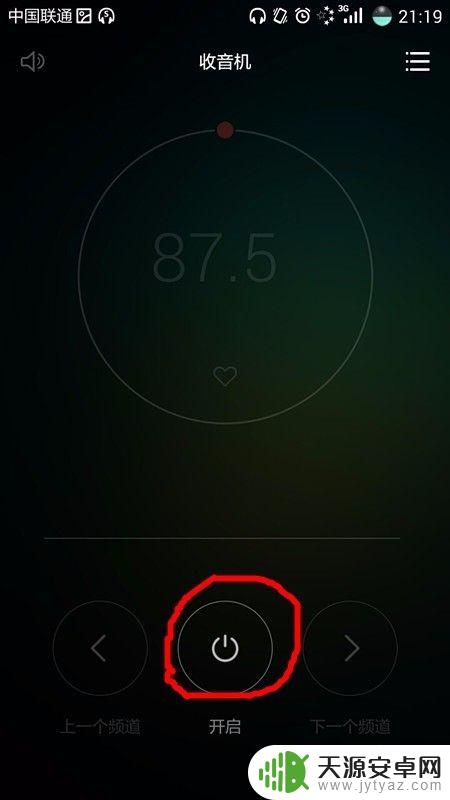
5.此时,我们能够在手机屏幕上看到“正在搜索频道...”字样,我们稍等上一会;
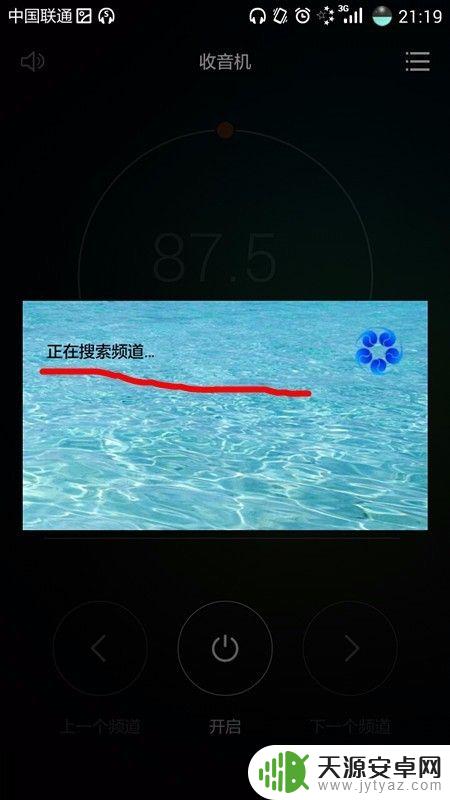
6.当我们手机收音机搜索到收音频道后就会自动的开始播放收音频道,我们如果想切换频道。我们点击页面下方中的向左或向右箭头来切换频道;

7.如果我们需要手机采取扩音器方式播放收音,我们则点击页面左上角的喇叭即可。这时我们就能不用带耳机进行收听调频广播了;


8.如果我们想要查看手机收音搜索到的频道,我们可以点击页面右上角的三杠图标;

9.这时,我们就能看到我们所搜索到的收音频道了。在频道列表中,我们想听哪个频道就直接选择哪个频道即可。

以上就是手机调收音机频道的全部内容,有遇到相同问题的用户可参考本文中介绍的步骤来进行修复,希望能够对大家有所帮助。